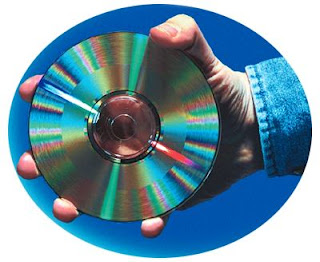
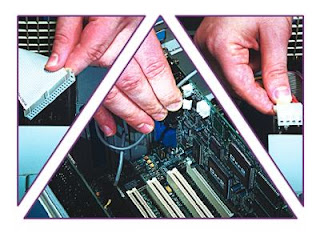

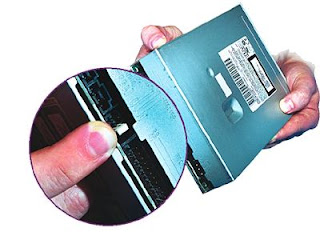



Step 1
Before you start: Ground yourself. Lightly touch your PC's metal chassis to discharge any current from your body. Then unplug the power cable.
What you'll need: A phillips-head screwdriver, needlenose pliers, and antistatic wrist strap.
Turn off the computer and open the case. Locate an available PCI slot for the MPEG-2 decoder card (if your kit includes one). If you're installing a SCSI drive and you don't yet have a SCSI controller in the system, you'll need a second slot for the SCSI card.
Step 2
Remove the end bracket for the selected slot, insert the card, and secure the card's own end bracket.
Step 3
Locate an available 5.25-inch drive bay that opens onto the front of the case. Remove the bay cover if necessary.
Step 4
Configure the jumpers on your DVD drive. For an IDE drive, set the jumpers for either master, slave, or sole drive, depending on what else is on the channel. For a SCSI drive, set the jumpers to the correct ID or termination setting.
Step 5
Secure the drive in the bay.
Step 6
Attach the cables. Connect the DVD drive to the IDE or SCSI bus and to the power supply. Also connect the DVD drive to your sound card - or connect the decoder card (if included) to the DVD drive and sound card. (If you already have a CD-ROM drive, you can use a micro stereo patch cord to connect the external headphone jack on the DVD drive to your sound card's line-in jack).
Step 7
Close the case, turn on the power, and install any necessary drivers or software.
No comments:
Post a Comment